🟢 Summarizing Text
ChatGPT is notorious for producing content in the blink of an eye, and has proven to be a huge time saver.
For content already written, ChatGPT can also save us time by helping us digest long torturous texts.
It can summarize books, movies, plays, articles and many more. With ChatGPT, it’s like having a Cliff’s Notes…ON EVERYTHING!
Summarizing from Scratch
Sometimes, you can ask ChatGPT to summarize famous works without pasting in any additional text, since ChatGPT knows the works so well. For example, you can ask it to summarize “Romeo & Juliet” by act. So, instead of slogging through the 24,000 words of the play, you can get the gist in 300 or less.
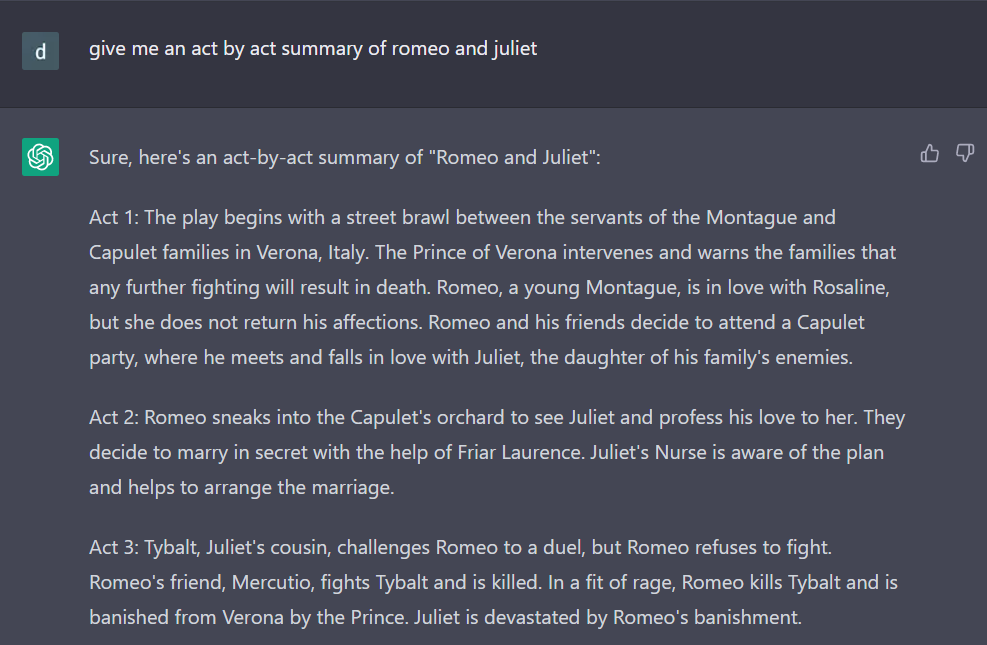
Although you could instead look up a summary, ChatGPT can tailor the content to your needs. Maybe you really like Football, so you could as ChatGPT to “Give me a 100 word summary of ‘Romeo and Juliet’ in American football terms.”
Working With Long Blocks of Texts: Copy & Paste!
You can ask ChatGPT to summarize or create an outline of the text and TL;DR the whole thing. All you all you have to do is copy and paste the specific text into the prompt. (You can include up to 2,500 words. If the work is longer than that, you will have to break it into chunks.) Ask for a simplified summary of chosen text by writing, “Summarize this for me like I'm 5 years old: [PASTE TEXT HERE]” This one is a summary “for a 5-year old” from a section of Wikipedia’s entry on “quantum entanglement”.
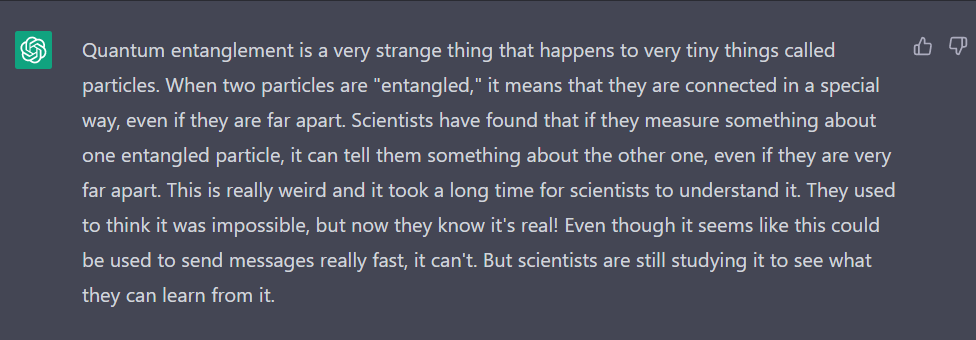
In addition to summaries, you can also ask ChatGPT to write outlines for blocks of text. Sometimes it’s better to have an outline so that you can see the thread or framework of the whole article.
You also just need to copy and paste the text you want outlined into your prompt.
The following is ChatGPT’s outline on the Wikipedia page on “rope,” specifically on the history of rope.
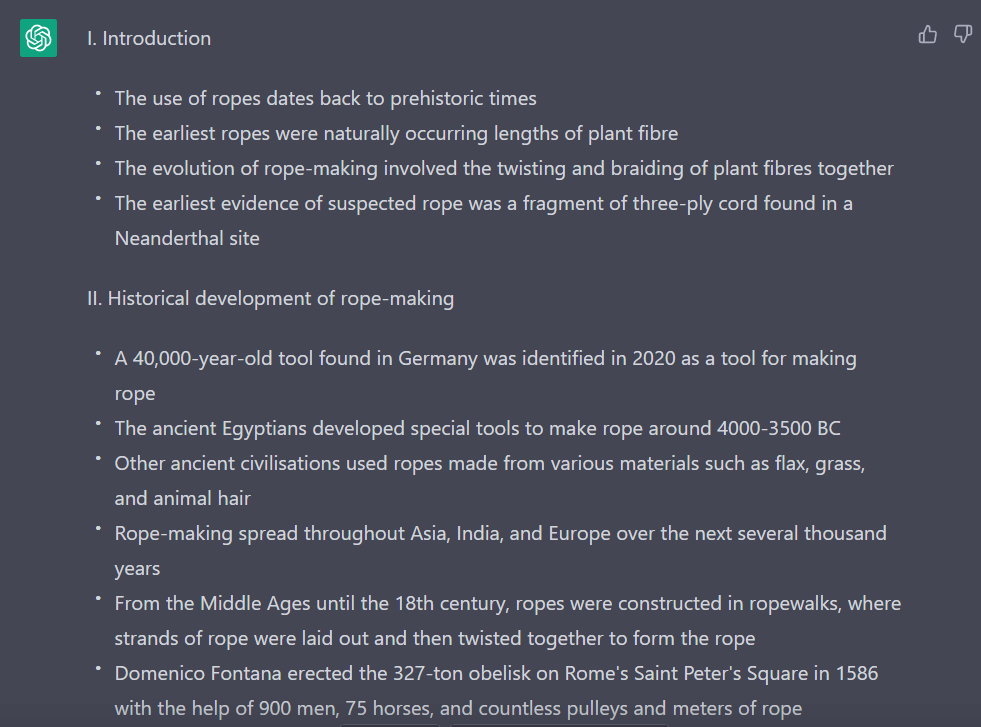
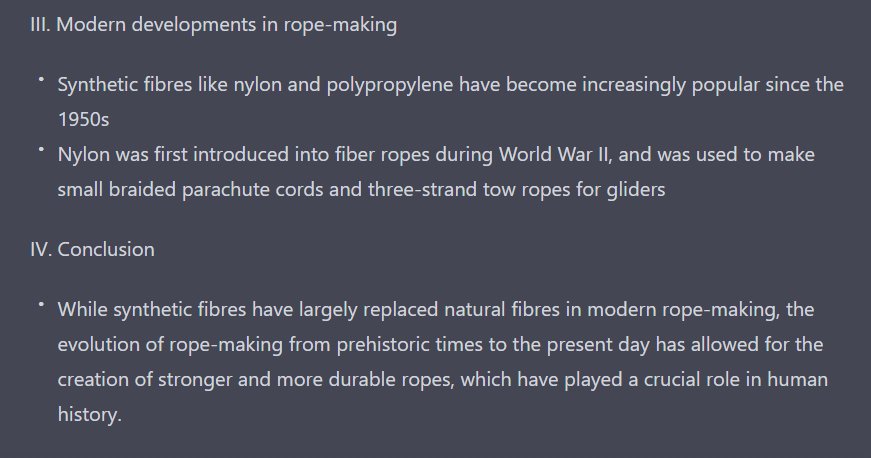
We’ve just covered some of the very basics of using ChatGPT to handle long texts. There are many more ways to use ChatGPT to summarize and outline texts!
By languagenoodle.